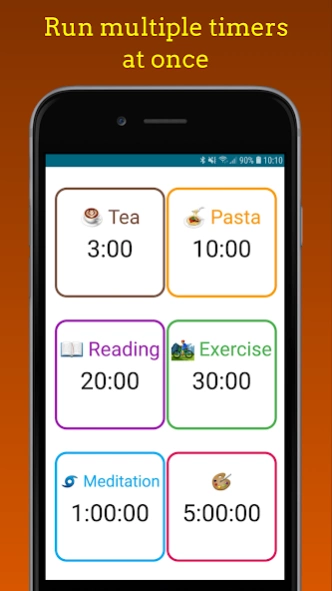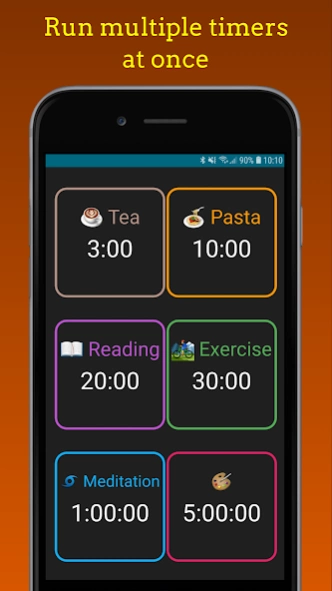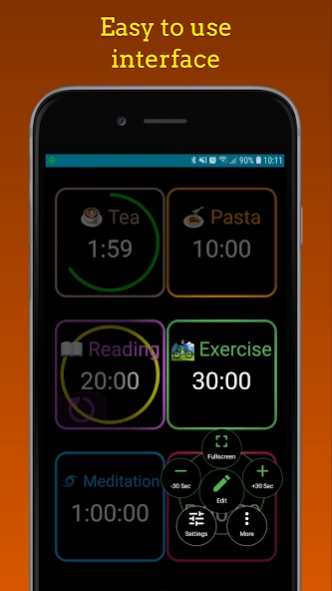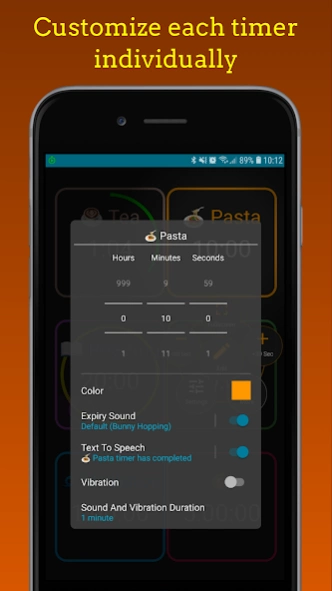Timer: Multi Timer 23.8.1
Free Version
Publisher Description
Timer: Multi Timer - A simple multi timer app with a fast and responsive user interface.
A simple multi timer with user friendly controls and a fast and responsive user interface. Use multiple timers, all visible on one screen at a glance, to keep track of different activities - kitchen, cooking, baking, gaming, exercise, studying, meditation etc. or any task that needs timing.
Simple to operate: tap to start, tap to stop, hold to edit. Customize many timers with different preset times and have them running all at once.
Features include:
- Each timer can be given an individual name so you know what it is for
- Different durations for each timer which can be started and stopped with just one tap
- Use colorful emoji 's in your timer name so you can recognize timers at a glance
- A different color for each timer to instantly differentiate timers in the notification bar and lock screen
- Customize each timer with a different sound or ringtone so you instantly know which timer has gone off without even opening the app
- Text to speech feature to let you know which timer has completed
- Vibration in silent mode when timer expires so it doesn't disturb anyone else
- One timer can be set to fullscreen mode for a large display that can be seen from far away
Design:
- Option for both light and dark themes
- Have an unlimited number of different preset timers counting down independently on a single screen
- Each countdown timer can be individually paused and resumed
- Up to six running timers display in expanded notification area
- A heads-up notification when a timer expires so you don't have to leave what you're currently doing
- Set timer from 0 seconds up to 1000 hours (over 41 days)
- The screen can be set to stay on while a timer is running
- To use as a stopwatch: set the time period to 00:00 and it will count up
For app suggestions, feature requests or bug reports please email foonapp@gmail.com.
About Timer: Multi Timer
Timer: Multi Timer is a free app for Android published in the System Maintenance list of apps, part of System Utilities.
The company that develops Timer: Multi Timer is Foonapp. The latest version released by its developer is 23.8.1.
To install Timer: Multi Timer on your Android device, just click the green Continue To App button above to start the installation process. The app is listed on our website since 2023-08-15 and was downloaded 4 times. We have already checked if the download link is safe, however for your own protection we recommend that you scan the downloaded app with your antivirus. Your antivirus may detect the Timer: Multi Timer as malware as malware if the download link to com.foonapp.timer is broken.
How to install Timer: Multi Timer on your Android device:
- Click on the Continue To App button on our website. This will redirect you to Google Play.
- Once the Timer: Multi Timer is shown in the Google Play listing of your Android device, you can start its download and installation. Tap on the Install button located below the search bar and to the right of the app icon.
- A pop-up window with the permissions required by Timer: Multi Timer will be shown. Click on Accept to continue the process.
- Timer: Multi Timer will be downloaded onto your device, displaying a progress. Once the download completes, the installation will start and you'll get a notification after the installation is finished.